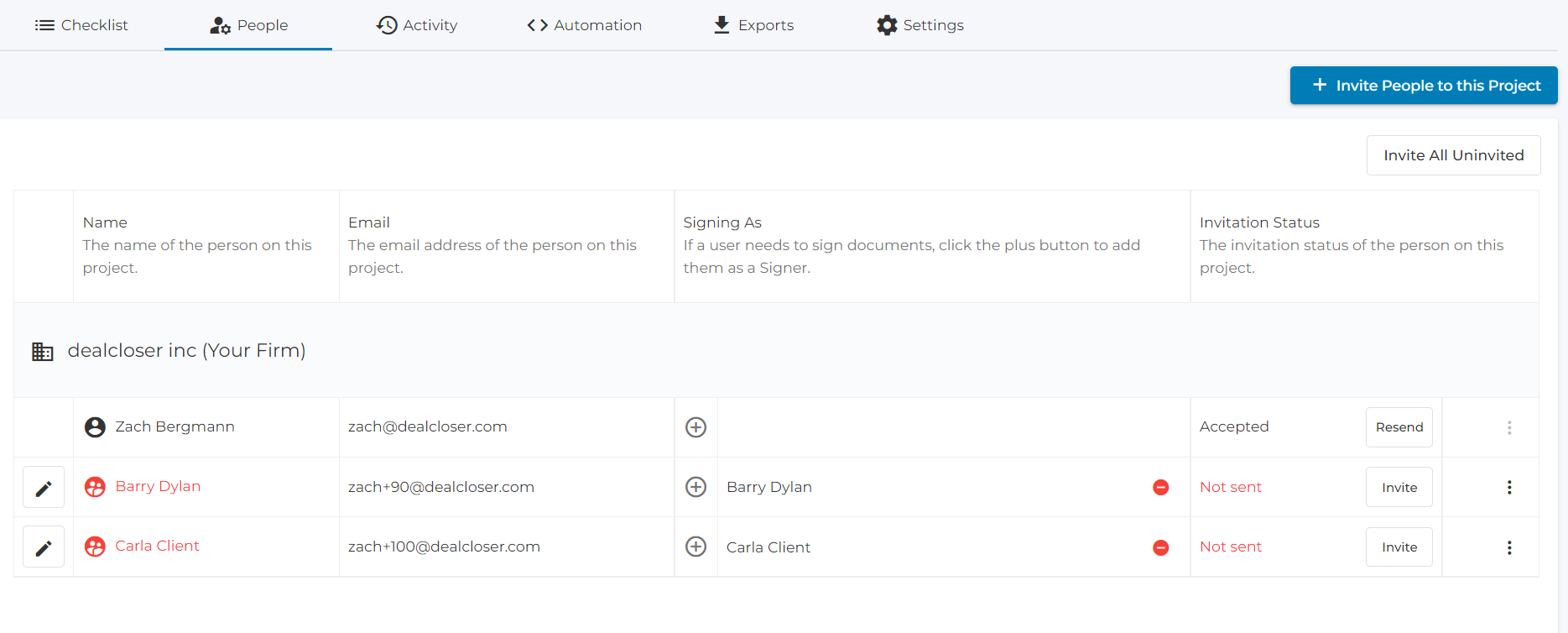How do I add people to my project?
This is for users who want to add people to their project
To add people to your project:
- Click "People" in the tab bar.
- Click "Invite People to this Project”.
- Choose what type of person you want to invite to the project, which can be from Your Firm, Signers, Collaborators, or Pen & Paper Signers.
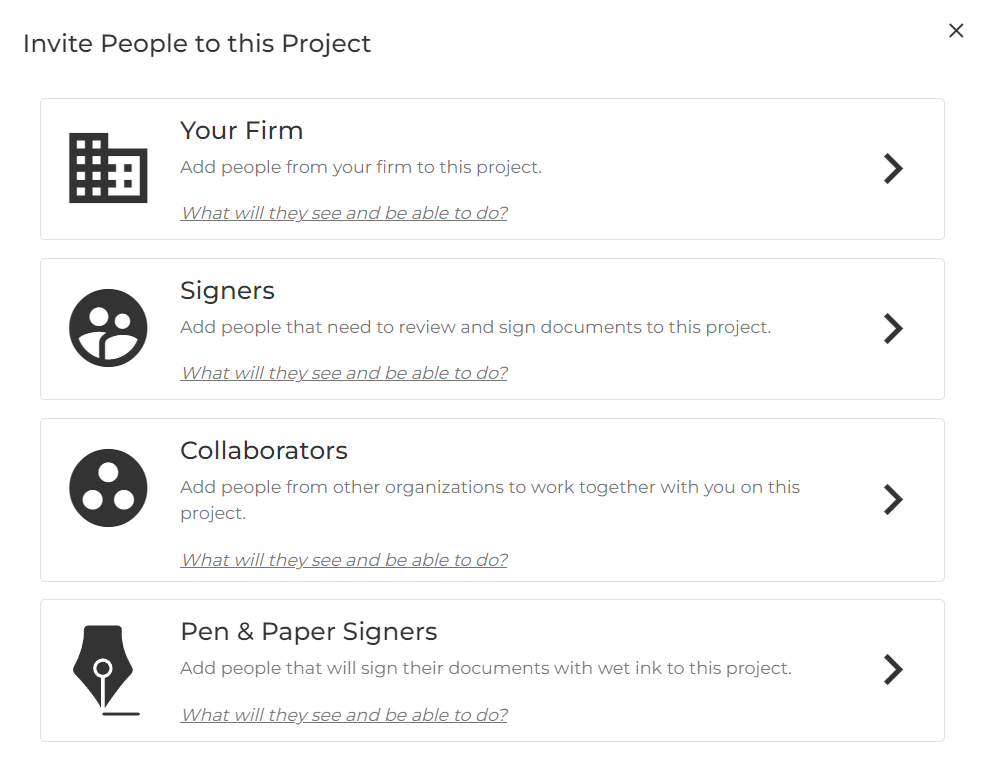
Your Firm are users from your firm with a dealcloser license. See How do I add users from my firm to my project? to learn how to invite users from Your Firm to the project.
Signers are users who just need to view or sign documents. See How do I add signers to my project? to learn how to add Signers to your project.
Collaborators are users that are not from your firm and are not your clients - typically, users at other law firms, accountants, other professional advisors, etc. Collaborators can work on the project with you. See How do I add Collaborators to my project? to learn how to add Collaborators to your project.
Pen & Paper Signers are people who need to sign with wet ink. See How do I create a Signing Package? to learn how to add Pen & Paper Signers to your project.
Adding someone to the platform and inviting them are two different things.
To Invite people added to your project:
- Click "People" in the tab bar.
- Click "Invite" next to the person's name that you want to invite.
- Or you can click "Invite All Uninvited" to invite all people added to the project that you have not invited.