This is for users who want to add wet ink signers to their projects.
Add Pen and Paper Signers when you need to track signatures from someone signing with wet ink.
To add a Pen and Paper Signer to your project:
- Click “People” in the Tab Bar.
- Click “Invite People to this Project”.
- Click “Pen and Paper Signers”.
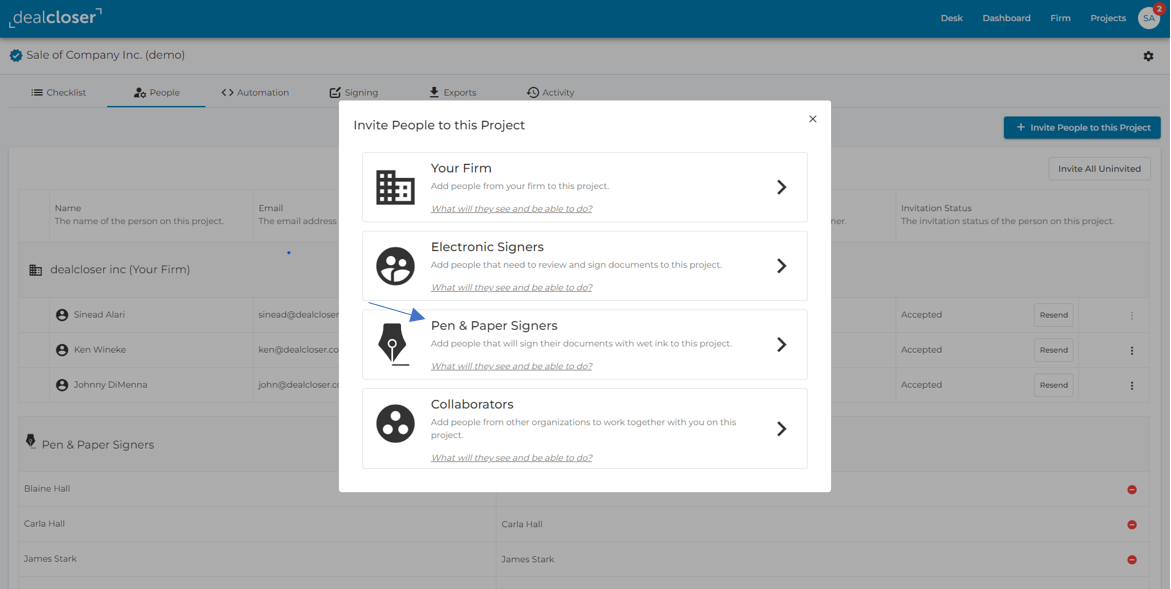
- Enter in the person's first name and last name.
- If needed, select “Execute on behalf of” and enter in an entity name.
- Click “Add Pen and Paper Signer to Project”.
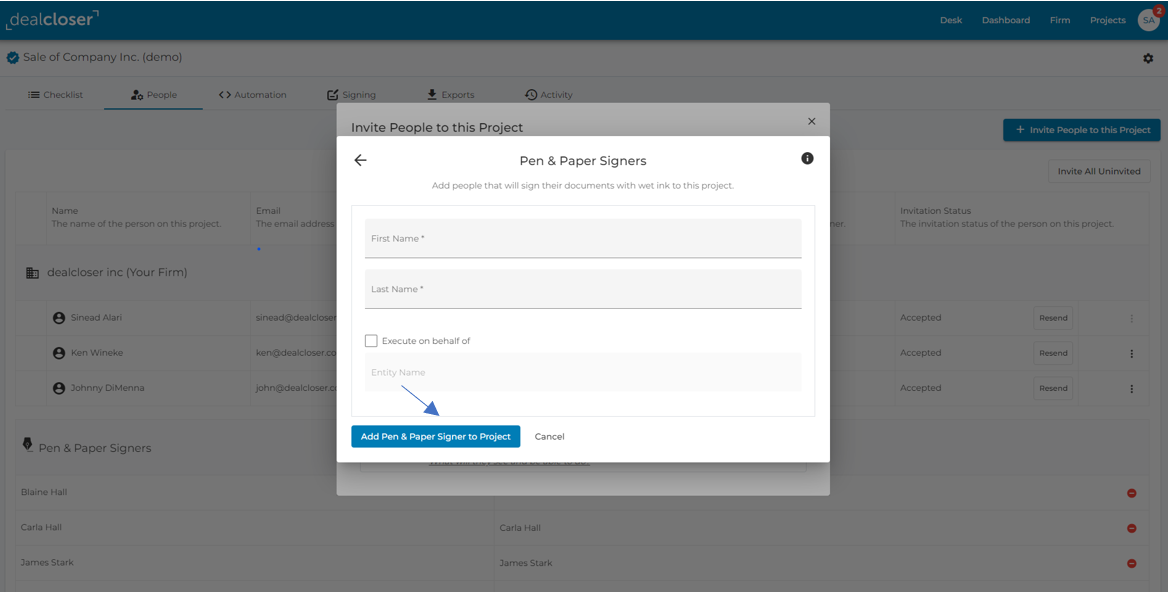
A Pen and Paper Signer's completed signature page must be uploaded as a Signed Packet or a Single Signature Page. See How do I upload Signed Packets? or How do I Upload a Single Signature Page, to learn more about how to upload documents that have been signed with wet ink.
