This is for users who wish to use the iManage integration.
To use the iManage integration:
- Upload documents from iManage to Dealcloser.
See How do I upload documents from iManage to Dealcloser? to learn more about uploading documents from NetDocuments to dealcloser.
- Add new versions of documents you uploaded from iManage to Dealcloser.
You can add new versions of documents in iManage or Dealcloser.
- After you add a new version of a document in either platform, a conflict will appear.
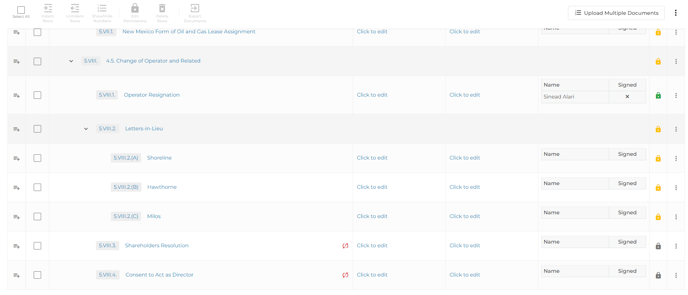
A conflict is Dealcloser detecting a change in one of the platforms.
- Click on the conflict icon to resolve it by either updating the other platform or clearing it (doing nothing).
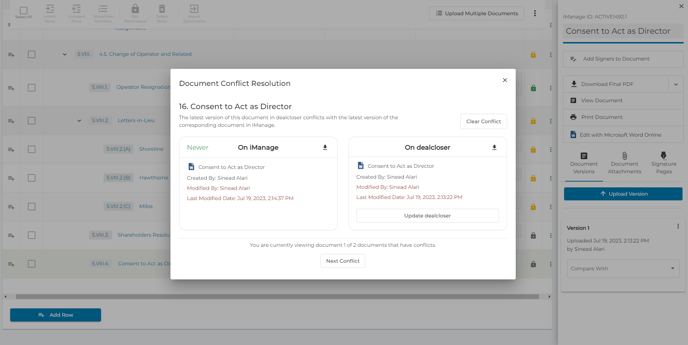
- A conflict will also appear when a Collaborator uploads a document to your project.
Only Collaborators who are Contributors or Authors can upload documents to your projects. Full descriptions of the different collaborator roles can be found within Dealcloser.
