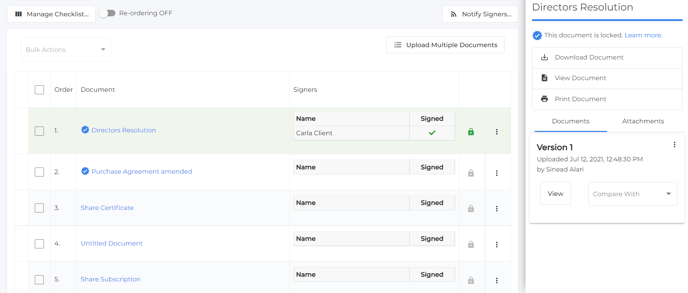This is for users who need to modify a Sealed Document that's been signed and locked.
Ultimately, you cannot modify a Sealed Document once it's received its first signature. You must create a new row and upload the newest, correct version of the Sealed Document and obtain all signatures again. You may also delete the old, incorrect Sealed Document.
When dealcloser digitally signs a Sealed Document, it is certifying that no changes have been made to the original version of the document. As such, the document that the first signer signs and the document that the last signer signs must be identical for dealcloser's certification to be accurate and meaningful. Therefore, after the first signer signs the document, dealcloser locks it and it cannot be modified.
When a Sealed Document locks:
- No new versions of the document can be uploaded or created by Word Online.
- The name of the document cannot be changed.
- Attachments cannot be uploaded.
- Ultimately, all buttons allowing for interaction with the document will be unavailable.