How do I upload a new version of a document?
This is for users who want to upload a new version of an existing document OR want to upload a document to a placeholder row.
- Click the document in the appropriate row.
- Click “Upload Version” and select the source you want to upload from.
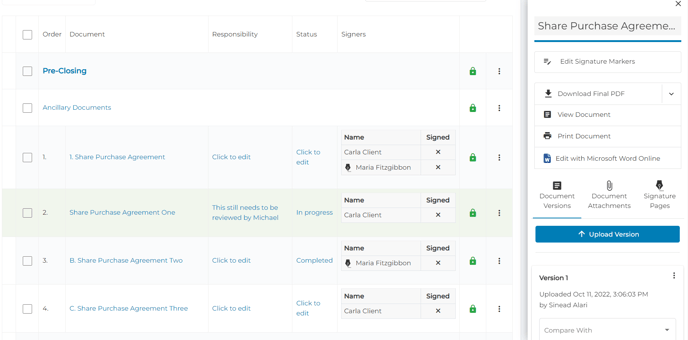
- If you select "From Computer", click “Choose File” to upload the new version of the document.
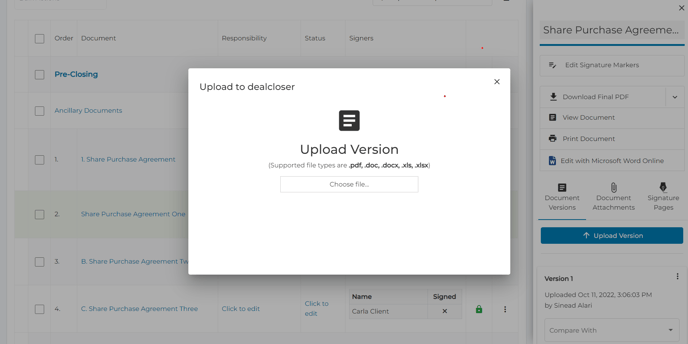
- If you select " From NetDocuments", click the document you want to upload to dealcloser and click "Add to dealcloser".
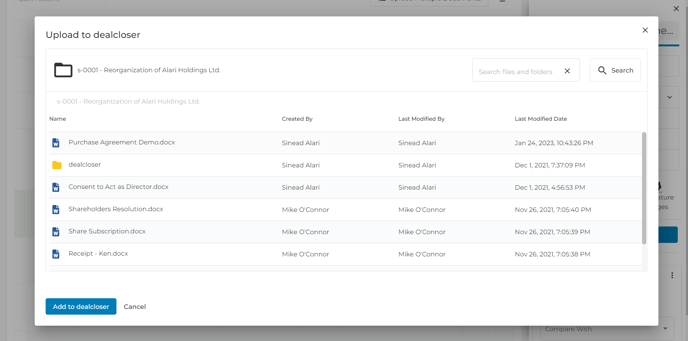
See How do I use the "Edit with Microsoft Word Online" feature? to learn more about how to create a new version of a document within dealcloser.