This is for users who want to prompt a client or collaborator to sign a document.
To notify your clients to log in and sign documents:
- Click the Singing Tab.
- Click "Remind Electronic Signers".
Our notification system is a smart notification system that only notifies those clients with unsigned documents and permission to view those documents.
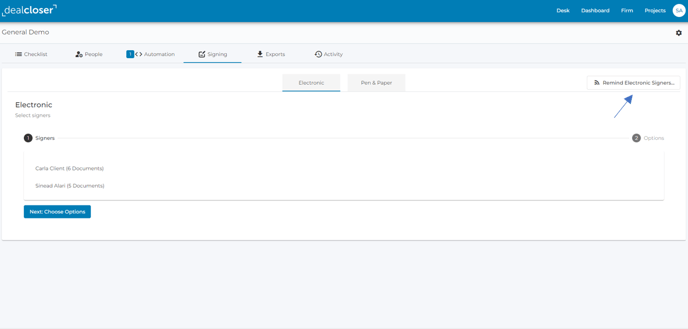
- Click "Send Emails".
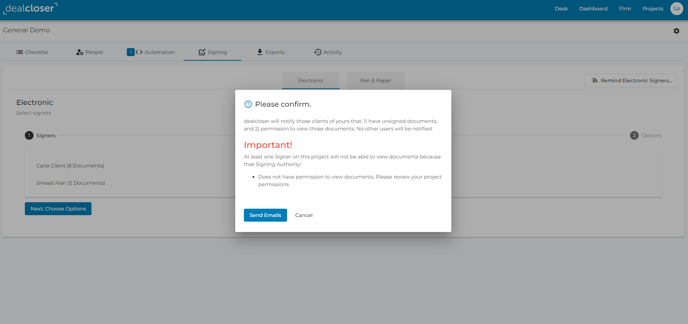
To avoid creating client confusion, if a client has signed all of their documents, they will not receive a notification. If a client does not have permission to see any documents, they will not receive a notification.
To include a customized message in the email:
- Enter an optional message.
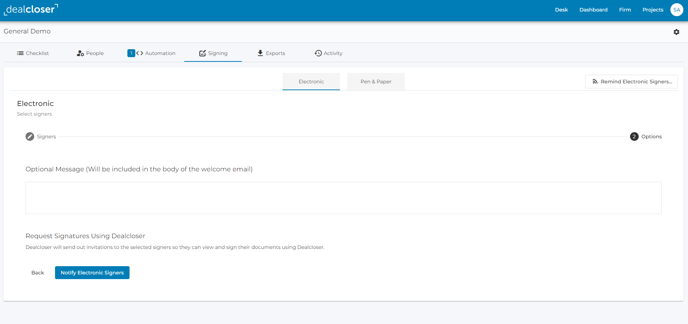
- Click "Notify Electronic Signers".
