How do I export processed Word Documents?
This is for users who want to export a processed Word document.
A processed Word document is a Word document that contains inputs filled in by dealcloser's automation system. As a result, the Word document will not have snippets anymore but completed values.
To export an individual processed Word document:
- Select the row.
- Click the down arrow beside Download Final PDF in the sidebar.
- Click "Download Final DOCX".
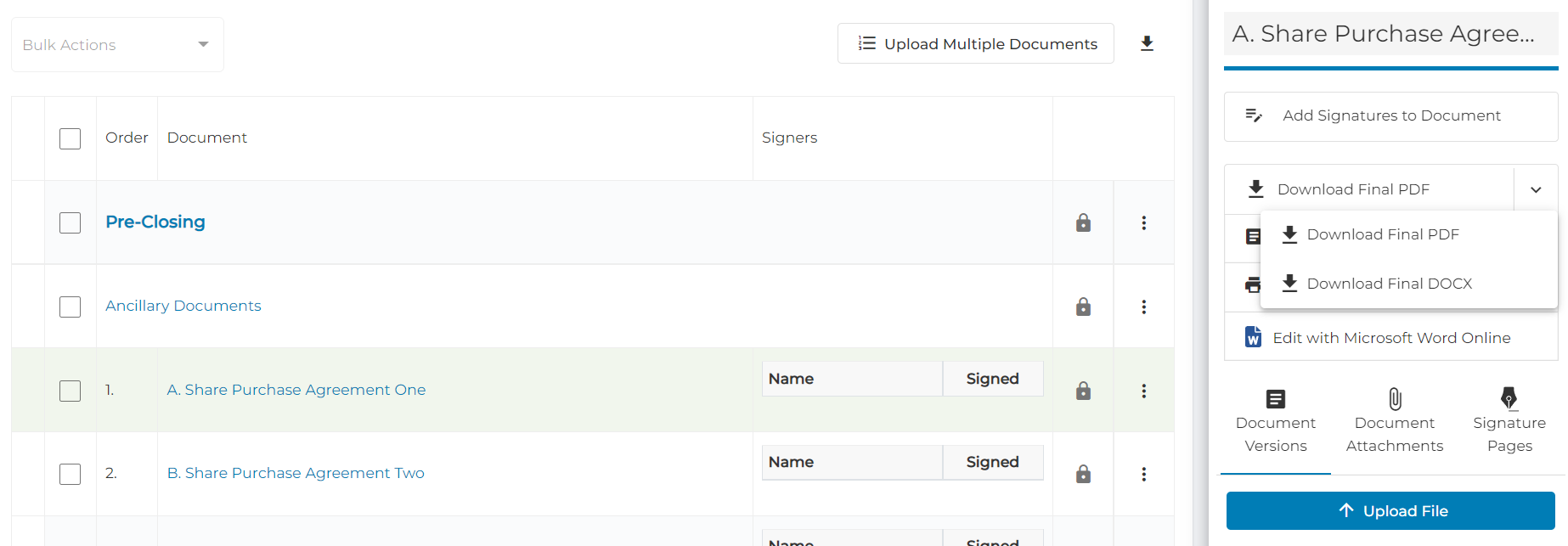
- Select the documents you wish to export as processed Word documents by clicking the checkboxes to the left of each row.
- Click "Bulk Actions".
- Click "Export Processed Word Documents".
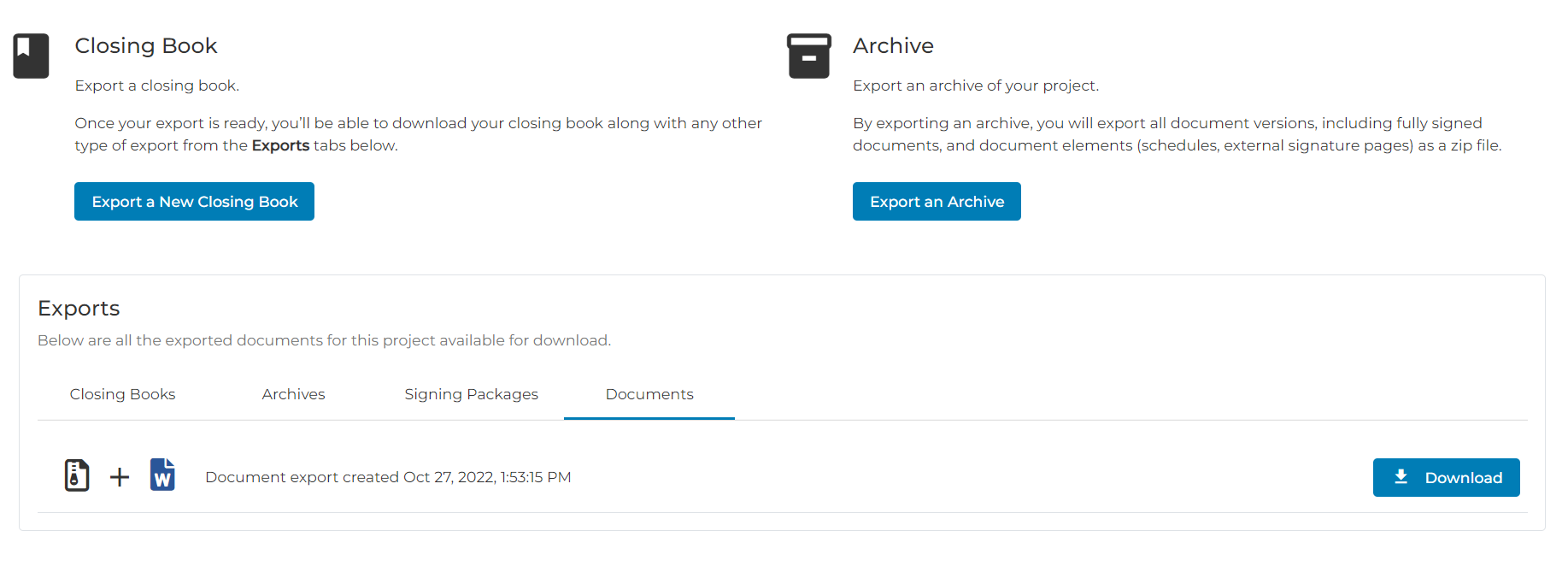
Once the export is ready for download, it will be available in the Exports Tab in the Tab Bar under Documents