This is for users who wish to edit their project's details.
To edit your project's details:
- From the dashboard, click on the "Projects" tab in the top right corner.
- Select the specific project you wish to edit.

Once you have selected the project, click on the settings icon on the top right side of the page. This will allow you to modify the following project fields:
- Project Name
- Closing Date
- File Number
- Comments
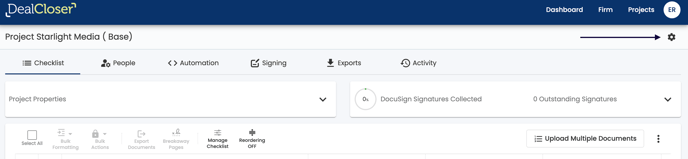
- After making your edits, click the "Update Details" button to save your changes.

The Data Location cannot be changed after the project has been created so is not present in the Settings.
