How do I create Custom Columns?
This is for users who wish to create custom columns in their closing checklist.
Note: A firm administrator will need to create "Fields" for the custom columns to be available to users. Please contact your firm administrator or support@dealcloser.com with your custom column request.
To create custom columns:
- Click "Manage Checklist".
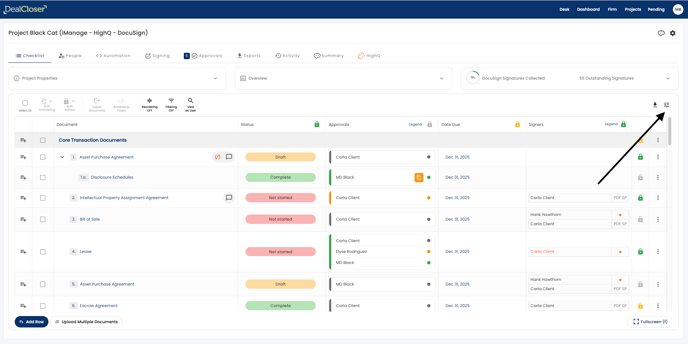
- Then drag what you would like from the available list of Fields on the right to drop into the Checklist Columns list on the left. If you do not see a Field you need for a preferred custom column, please contact your firm administrator or support@dealcloser.com to have it added.
.png?width=688&height=348&name=Screenshot%202024-11-20%20at%202.51.57%20PM%20(2).png)