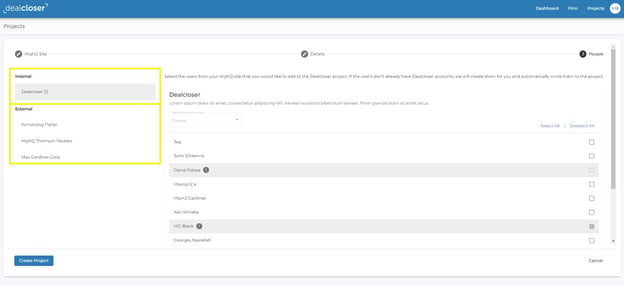How do I create a New Project using my HighQ integration?
This is for users who want to create a new projecting using their HighQ integration.
- On your Dealcloser Dashboard, click “Create New Project.”
- Click on “Create HighQ Project.”
- From here, you can choose the HighQ Data Site you would like to connect to for this project.
- As well as choose the HighQ file location where you would like Dealcloser to send your closing book(s) and project archive files.
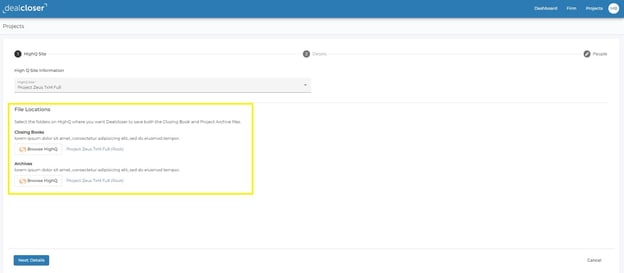
- Click “Next: Details.”
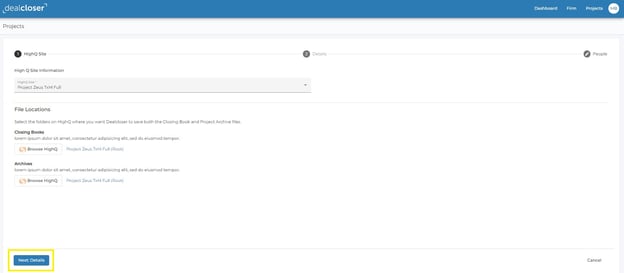
- Enter in your Project Details.
Note: the data location you select determines the geographic region where that project’s data will be stored. Once you select a data location, it cannot be changed. You can change the project name, estimated closing date and file number at any time.
- Click “Next: People.”
- On the “People” page you will have the option to select, and add to the project, any associated party (both internal and external) with the now-connected HighQ site.
- Click “Create Project” to begin.