How do I configure my HighQ Integration?
This is for firm administrators who want to configure their HighQ integration.
To configure this integration feature, your system administrator simply needs to follow the steps below:
- On your Dealcloser Dashboard, click “Firm” in the top right of the navigation bar.
Only firm administrators have access to the"Firm" button at the top right of the navigation bar. Regular users do not have access to this button.
- Click “Firm Settings” in the left-side navigation bar.
- Click on the now-available HighQ tab.
- Enter the information requested and then click “Authorize HighQ.”
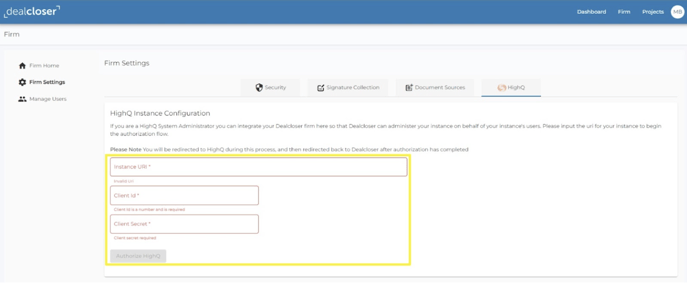
- Input your Dealcloser login and password, then click “Sign in.”
- Grant Dealcloser access to your account by clicking “Allow.”
You will know you’ve created a successful configuration when you see “You are configured!” on your Firm Settings page.
If you should encounter any issues throughout this configuration process, please contact mike@dealcloser.com.