How do I collect signatures through Dealcloser?
This is for users who wish to collect signatures through Dealcloser.
To collect signatures through Dealcloser:
- Go to the People Tab.
- Click “Invite People to this Project”.
- Click “Electronic Signers”.
- Insert first name, last name and email address.
- Click “Add Electronic Signer to Project”.
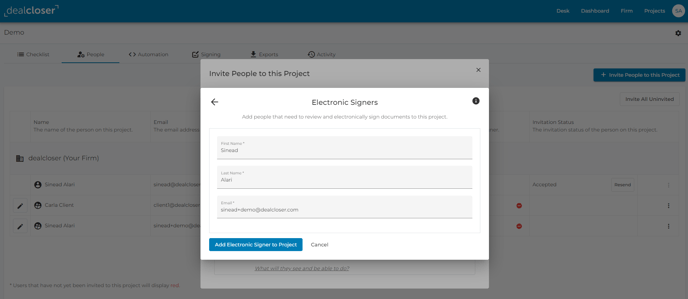
Go to the Checklist Tab:
- Click on the document that needs to be electronically signed.
- Click “Add Signers to Document” in the sidebar.
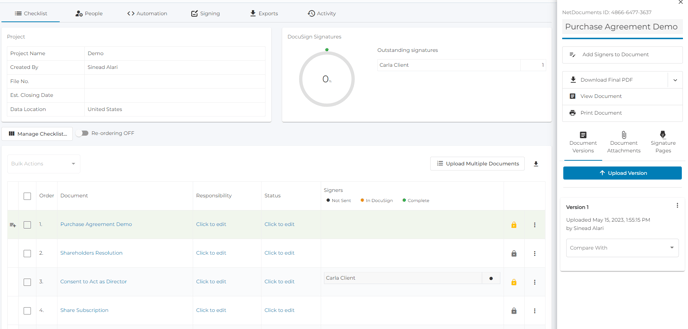
- Click "Signature" and drag the signature marker to the signature block.
- Select the correct signer.
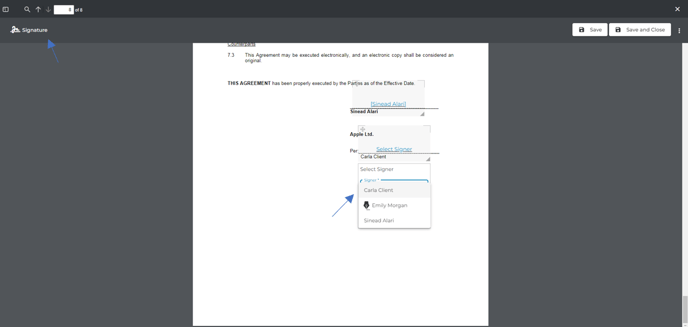
- Click "Save and Close".
Go to the Signing Tab:
- Click "Electronic".
- Click "Next: Choose Options".
- Include an optional message if you want.
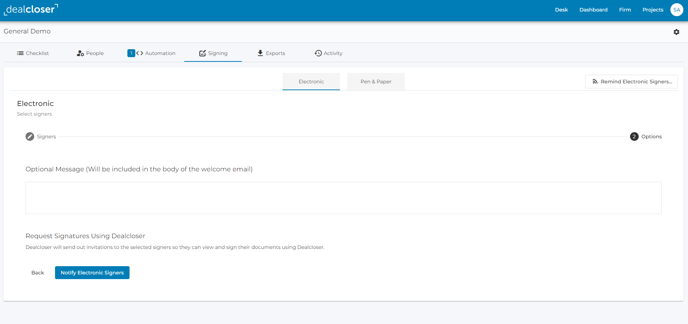
- Click "Notify Electronic Signers".