This is for users who wish to access their documents.
You’ll have received an invitation email from dealcloser - use this invitation email to access your documents on dealcloser.
You cannot access dealcloser without an invitation email. If you have lost your invitation email or require a fresh invitation for any reason, please ask the inviting firm to resend you an invitation.
- Click “Access your Documents” in the invitation email.
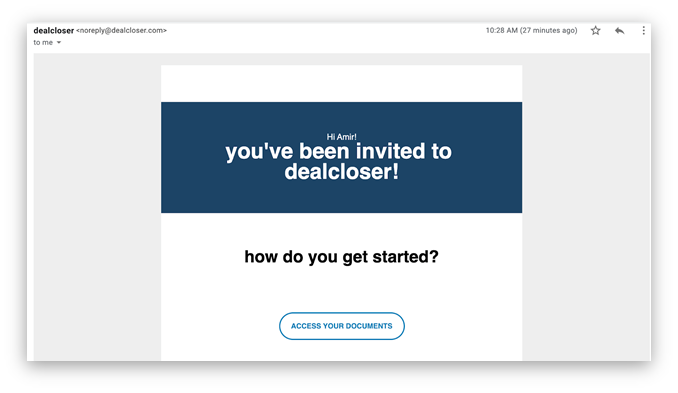
- dealcloser will launch in your browser.
